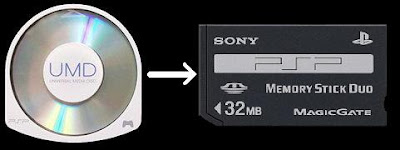 BACKING UP UMDS
BACKING UP UMDSBacking up your UMDs (Universal Media Disk) and playing them from your memory stick gives you several advantages over carrying the original disc. The most prominent reason being that UMDs are a hassle to change: you have to pop it out, find the case for the game swich it, let the PSP read it and finally load. UMDs read slow as hell. Running a backed-up copy of a game can also improve performance. For example, The Sims 2: Pets is riddled with horrendous load times, but running it from the memory card (apparently) fixes those problems.
Do you have two PSPs? I do; if I leave one PSP in the car or in my backpack, I don't like carrying my massive collection of games with me– it takes the second P out of PSP. In my opinion, however, the best reason to backup UMDs is to play via Ad Hoc with your friends. Many games, GTA for example, don't have a game sharing feature to play Ad Hoc, and for games that do have a sharing feature, many features may be omitted. Okay! So now you want to backup your UMDs but before you read on, please don't "share" your backed up UMDs on the internet; game developers make games to make money! If no one buys games, game developers will stop developing for the PSP. Even if you do obtain an ISO from a less than legit way, please buy the game! Ahem~ let's continue.
- Like every part of this tutorial, you will first need to download a couple files. Download the following:
- Extract your freshly "DeeElle'd" file with your favorite unzipping program. Open the 1.50 folder and drag its contents to the 'GAME150' directory.
- Pickup your PSP (make sure it's still connected via USB) and go to GAME -> MEMORY STICK. Highlight "Virtual FAT16 . UMD ISO-9000" and punch X. Your computer should make some cheep and recognize a 'Memory Stick'. If it doesn't pop up, go to 'My Computer' and find it. You can also rip it to your memory stick if you're feeling adventurous.
- Drag the ISO file from the drive to your computer and wait! Congratulations, you have successfully ripped your first UMD! Continue reading to learn how to run it.
- Hurray! Something that doesn't require a file download. Connect your PSP via usb and create a folder called 'ISO' in your PSP's root directory. It may already be there.
- Drag your backed up game into the folder.
- Under your PSP go to GAME -> MEMORY CARD -> 'Your Game', push X and BAM! It loads. Enjoy!
No comments:
Post a Comment